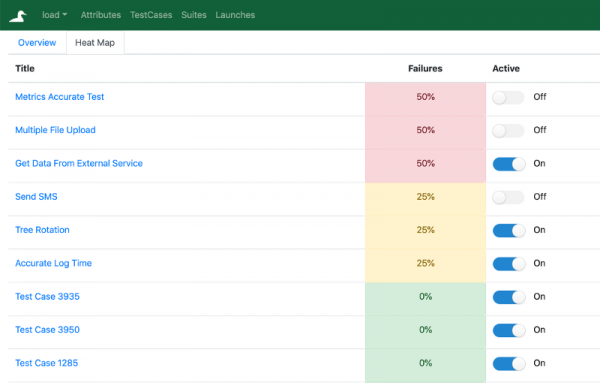QuAck is a web-based open-source test management tool that can store test cases and test suites and execute them. It is based on a pluggable architecture that allows implementation of custom authentication providers, integration with tracking and test executing systems. This article presents the key features of QuAck.
Author: Nataliia Syvynska, TestMatick, https://testmatick.com/
Today we will present Quack, an interesting open source test management system. This is a relatively new and user-friendly software that helps testers and even developers import autotests and test results, work with subsystems of A/B testing and use a great environment to filter stable and non-stable tests.
QuAck Testcases HeatMap. Figure source: https://github.com/greatbit/quack
Here are the key technical features specific of the QuAck test management software.
Performing Import/Export
First, we want to mention that QuAck is completely based on REST API. Hence, it will be really easy to implement testing imports. With the help of the Import Maven Plugin, a user can quickly import necessary JUnit-tests to the QuAck test environment. There also is an option to perform import in the form of a test launch. And what is more important, you don’t need to modify the initial code to perform import! You just have to add the necessary plug-in to the test build. The export of test results is handled similarly.
Launcher (Test Run)
QuAck allows running tests where and how you need it. There is a special function to achieve this: the launcher. It is a set of special plug-ins that can be added to (removed from) a system for their future launch in an external system. For example, you can start in QuAck the launcher that automatically goes to Bamboo, Jenkins, or some other test runners. Any test service provider can create such a plug-in for its test management system.
To get the test results, the external system must be able to perform import back to QuAck. In fact, this is not a big issue due to the wide variety of available tools. For example, this one: https://github.com/greatbit/import-maven-plugin.
By default, this program works together with CURL and Liken launchers. According to software developers, there should be additional launchers soon. But if you want, you can always make something yourself, since the project is completely open-source.
Liken
Liken is a useful resource that allows significantly saving time on web UI regression. You can upload a lot of tests to its architecture. The program allows moving from one test to another with one mouse click, switching the necessary production and validation tables. This server is very useful for testing web UI on different mobile devices since it allows automatically setting the necessary links to pages under test.
QuAck uses the Liken launcher by default. With its help, you can run a group of tests in Liken. The mandatory condition is that tests should have specific URLs that will be used during testing. Inside the launcher, the hosts substitution settings for testing and reference are configured. Liken can return test results inside Launch QuAck in a real-time mode.
Test Environment
QuAck is one of the few utilities that provide a user with a mechanism of virtual environment to simultaneously launch several tasks in adjacent test systems. When starting tests, you should manually select only those environments where tests should be run. Such launches will be automatically grouped. Standard environments will be available in the parameters of the test project, so a user doesn’t have to add a list every time all over again.
Conclusion
The QuAck open source test management tool is quite a simple and accessible web-based product that can help you to run your tests more in a qualitative and effective way.