TestNote.io is a free hosted application that provides simple note taking assistance for exploratory testing. You can record the actions, questions, ideas and bugs that arise during your software testing explorations and export them in different formats.
Wikipedia defines exploratory testing as “an approach to software testing that is concisely described as simultaneous learning, test design and test execution.” TestNote.io is an online application with a very simple and intuitive user interface. You can record and structure your notes using four different categories: action, bug, question and idea. Each note is added sequentially with a different color. The session work will be saved even if you close your browser (or at least this is what happened to me using Firefox).
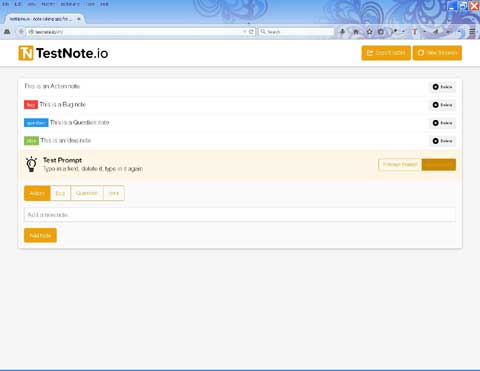
You can export the results of your exploratory testing session either in the markdown format or as a csv file that you will able to import later in a spreadsheet. The app provides also some “test prompts” that can help you trying specific actions during your exploratory session like ” Start things but don’t finish them” or ” Try to access member features as a non-member”. The only problem is that this service seems to be a victim of its success and the web site is sometimes unavailable due to bandwidth limit.
This tool is complementary with the BugMagnet add-on available for Chrome or Firefox that we presented in the article “Exploratory Testing with Bug Magnet“.
Web site: http://testnote.io/


Hi, I just found this tool but i cannot register as a new user. Any idea why? Thanks!
No idea… but I will suggest that you contact the author of the tool. His web site is mentioned at the bottom of the screen.