Coded UI Tests with Microsoft Visual Studio 2010
This video takes a detailed look at coded UI tests,which can be used to create fully automated UI tests for Microsoft Silverlight, Windows Forms, Windows Presentation Foundation (WPF), and web applications. Learn some techniques for creating robust coded UI tests which can be maintained over time along with your evolving application.