Tutorials and resources on how to apply test automation in software testing
Many people make mistakes in test automation based on good intentions but flawed knowledge. This video presents four intelligent software testing automation mistakes: Automation should find bugs, Test tools are tools for testers, Automate manual tests and Automation has to achieve ROI.
This presentation discusses software testing automation after the fact – or adding Selenium to an existing application. With an existing application, the first step to “doin’ it rite” is to stop doing it so wrong. This talk explains where the bodies are buried when taking an existing Rails application and adding front-end testing after the fact, well after the fact (like a couple of years). What approaches worked, what hasn’t worked and why. Keywords: Cucumber, Jasmine, Rails, Sadness.
This article from David Sale provides a short introduction to Behavior-Driven Development in Python. The article presents the principles of Behavior Driven Development and present the syntax of the Gherkin language that can be used with the freshen Python package, a clone of the famous Cucumber BDD framework written for Ruby. Freshen is an open source acceptance testing framework for Python that uses (mostly) the same syntax as Cucumber. A small step by step example is provided on how to use freshen and alternative tools are proposed.

You might want to begin by choosing the tool you want to use when you want to introduce ATDD to a project or client. In this article, Markus Gaertner says that this doesn’t work and shares his advice on how to overcome the biggest mistakes from the beginning when you get started with ATDD. He recommends to start with an example. Working together, the team identifies a case that would derive the greatest benefit from being automated. You should define the right approach first, the right people second, the right format third. The format we choose will limit the choice of the tool, but the tool itself should be our last consideration. Instead of thinking about the tool, we should work for clarity in how we write down our examples. All the successful teams he has worked with on ATDD shared one thing: they started with one approach, and they reflected on it regularly. During those retrospectives, they came up with necessary improvements if the approach stopped working for them. If you keep this practice in mind, you can essentially start with any approach.
Current automated software testing (AST) tools and solutions are still riddled with numerous challenges. This article by Elfriede Dustin discusses the challenges involved in developing a custom automated software testing (AST) framework and provides some tips on how to address such challenges. It summarizes the author’s experience as part of the team that developed the Automated Test and Re-Test (ATRT) tool, now in use throughout Navy programs. Within this article you’ll find automated testing hints that can be useful nuggets as part of any automated testing effort.
Adobe® Shadow is a new inspection and preview tool, currently in a preview release, that allows front-end web developers and designers to work faster and more efficiently by streamlining the preview process, making it easier to customize websites for mobile devices.
SpecFlow is an acceptance test driven development and behavior driven development for .NET. One of them the biggest challenge in using SpecFlow is to improve the efficiency of the automated testing process. Typical questions are about organizing feature files, keeping the specification language consistent, refactoring feature files, automation code maintainability, better feedback from failing tests, test execution time or handling stability issues.