Tutorials and resources on how to use the open source Selenium testing tool to perform test automation in software testing.
This Selenium tutorial is intended for people having an interest in testing web applications. Its objectives are to show you how to write tests that effectively test your applications but also how to integrate Selenium in your existing testing processes following the good practices that this tool requires.
This video shares experience on how to write better Selenium tests. It contains advice on Implicit waits, ignoring Open and waitForPageToLoad failures, reporting pass/fail status automatically on python.
This video explains why we need to develop page components for our tests in order to create smaller and more dynamic page components. Web pages are no more the monolithic static pages of the past. They contain a lot of small elements that we interact with, so being able to focus on the components is a better solution to automate the testing of web applications.
This article will show you how to run your tests in parallel with Selenium Grid, cutting down the time needed for running in-browser test suites. With real test projects and code samples, learn to run tests in multiple environments in parallel and speed up the testing of your web applications.
This blog post proposes a step-by-step tutorial on how to use RobotFramework with the Selenium library.
Selenium IDE is pretty much ‘feature complete’ in terms of a record-and-playback editor. This shows what you can do with the existing Plugin API, gives a peek into the future of it and explains why less ‘in the editor’ is better for the long term success of Selenium IDE.
This blog post is the first article of a series that will explains what it takes to start writing automated browser tests using Selenium 2.0.