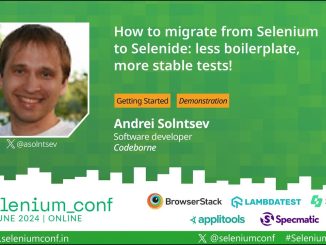Tutorials and resources on how to use the open source Selenium testing tool to perform test automation in software testing.
Selenium WebDriver is a great open source tool, but it is not software a testing library. It is a browser manipulation tool. Still, a good deal of software QA projects are built on pure Selenium. Selenide is a testing library based on Selenium for making stable and readable tests.
This video presents a self-healing approaches in your test automation may reduce failures due to non-product related issues and improve stability of your Selenium tests to catch only product related defects.
Botium is a quality assurance framework for testing and training conversational AI. This presentation covers the Selenium driver for Botium to automate E2E tests on Web UI and mobile along with testing strategy, testing NLP models and automating these tests to the CI/CD build pipelines with a DialogFlow based ‘Coffee-Shop bot’ as an example during the demo.
Have you ever met a widely known Selenium issue that drag and drop gesture doesn’t work for Selenium in some cases? This bug has been around for years and Dmitrii Bormotov will tell you how to resolve it, especially in just a few lines of code if you use Python.
The bigger question for software development teams embarking on their test automation journey is “What to test?” My rule of thumb is “Start with the scariest code”. This presentation shares with you a framework for evaluating the ROI of writing a test for a feature and prioritizing what to test.
Selenium is a widely used open source framework for end-to-end web testing nowadays. JUnit 5 is the latest version of this popular Java open source unit testing framework and implements a brand-new programming and extension model named Jupiter. This talk presents Selenium-Jupiter. This is an open-source JUnit 5 extension that provides seamless integration with Selenium.
If you are doing UI test automation, there is a high probability that you are using Selenium. Either directly, or in some framework, or by some tool that is built on Selenium. But did you ever wonder what is going on under the hood? How does Selenium use the browser? How does it find elements? If that sounds interesting to you, this is a presentation for you.