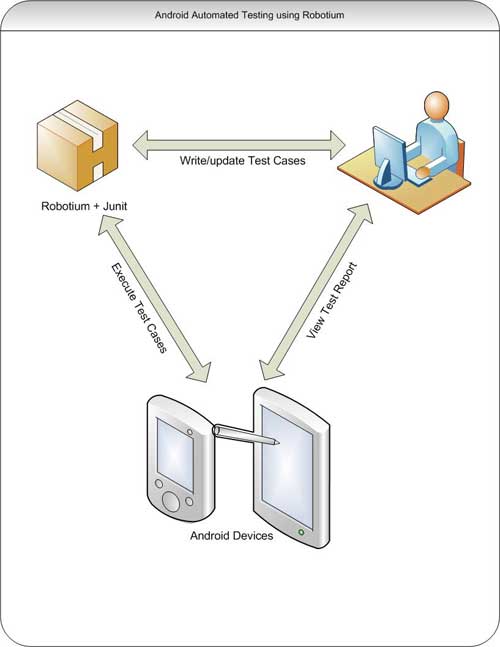Articles, tutorials, videos and tools to perform software testing for Android
The user interface (UI) is an important part of the functionality of Android mobile apps, so you should be able to perform extensive UI tests. Google’s Mona El Mahdy has published has published on the Google Software Testing blog a post that presents four strategies to test Android UI, aiming to create UI tests that are both fast, reliable and easy to debug.
As Android gains popularity in the mobile world, application developers and OEM vendors are exploring ways to perform end-to-end UI driven testing of applications or entire platform. With a brief review of existing UI Automation solutions on Android, this talk introduces the recently released Android UI Automator framework, and continues to give an inside look of the framework, typical use cases and workflows.
The purpose of the article is to implement a Behavior Driver Development (BDD) infrastructure for Android applications with the JBehave open source BDD tool and Robotium open source Android testing software. We will go through complete architectural understandings and try to set-up the framework.
In this blog post, Mark Prichard presents a solution on how to use Jenkins to give a “QA dashboard” view of a native Android application build. His goals were to show metrics for the results of unit test and code coverage in an Android build context on the Jenkins continuous integration system.
Learn how Robotium works with standard Android instrumentation tests, including details on how it can be used in real life. Robotium is a test framework created to make it easy to write powerful and robust automatic black-box test cases for Android applications. Test case developers can write function, system and acceptance test scenarios, spanning multiple Android activities.
In this blog post, Dounia Berrada provides an introduction on how to use Selenium WebDriver with Android. Selenium WebDriver is an open source software testing tool that is now available as an extra in the Android SDK. The post explains how to write a basic test with WebDriver to test an Android application.