Test management is an essential activity for software testing. The software development teams need to have a central repository to store the test plans, test cases and test results that will provide input for the bug tracking system. In this article, Scott Sherwood presents TestLodge, a test management tool that allows you to manage your test plans, test cases and test runs with ease.
Author: Scott Sherwood, TestLodge, https://www.testlodge.com/
About TestLodge
TestLodge is a cloud-based software testing tool that enables its users to document and manage their testing efforts with ease. It’s primarily used by startups, internal IT departments, product and design agencies and quality assurance teams looking for an easy-to-use programme to test the functionality of their software.
TestLodge was created by former software developer Scott Sherwood who wanted to create a platform that was clutter-free and easy to use. Today, the software supports thousands of users across more than 120 countries and is widely regarded as one of the top emerging software testing tools to come out of the UK.
The software is regularly updated, with user feedback driving the company’s focus. TestLodge places a great deal of stock in the opinions of its user-base and this has allowed the company to ensure it stays relevant, meeting the needs of the user.
By its nature, TestLodge has to be agile with the ability to quickly adapt to user demand. Given the complexity of software testing, customers regularly comment on the need for responsiveness, with every delay in testing potentially having a knock-on effect on workload. By making consumer feedback a core facet of its business, TestLodge is able to meet the demand for a modern and fluid testing platform, which is reflected in the rate of its sign-ups. This user-first ethos has been reflected in the growth of the company and means a healthy user-base continues to offer constructive feedback on the product.
How it works
Everything is grouped into projects, so you can select the project you’re working on and you’ll be taken to the project dashboard.
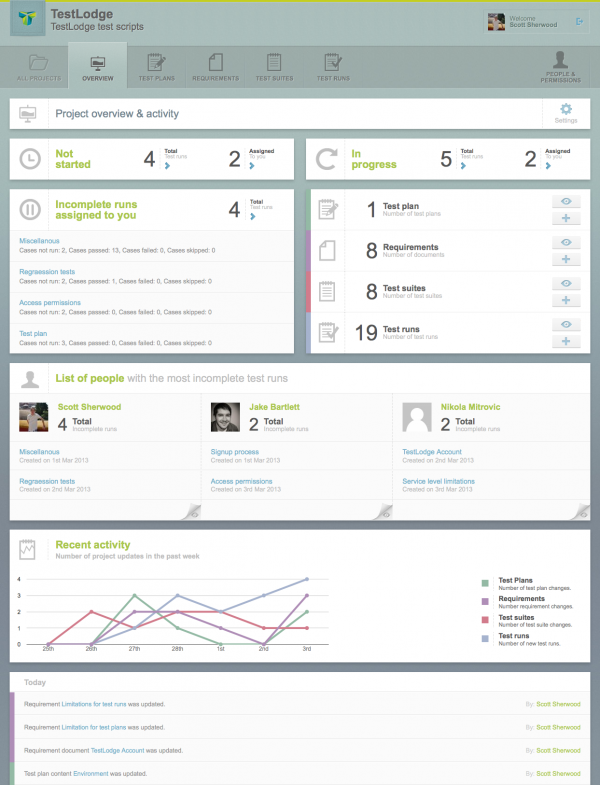
You can then create a test plan from scratch or from one of the premade templates that includes guidance.
A test plan is used to record the overall testing strategy, and from this you can outline the objectives and scope of testing.
In this plan content can be edited, rearranged and deleted – useful controls that can be found throughout the tool.
All requirements are grouped into documents and are controlled in the same way. The requirements matrix report will show you which requirements have associated tests.
All test cases are added into test suites, where users can also create sections and group cases together. By default, a test case is made up of a title, description, test steps and expected results. This is where users can also associate requirements with a case and upload any related documents.
Once saved, users can view all test cases in detail, along with the ability to gather them together into specific groups.
To include one test case in multiple suites, users can enter a title and TestLodge will search for existing cases and add them to the current suite. Users can also copy test cases into the same or different suits by selecting the cases to copy and their destination – easy! This same functionality exists for both test plans and requirements as well. It’s also possible to quickly import test cases with ease from Google Spreadsheets.
When a user is ready to execute their test cases, they can create a test run. There are two ways to do this, the first allows users to create a run quickly from a single suite, the second way allows you to add multiple suites, select the specific cases to include, assign multiple users, and optionally set the test configuration such as browsers and devices.
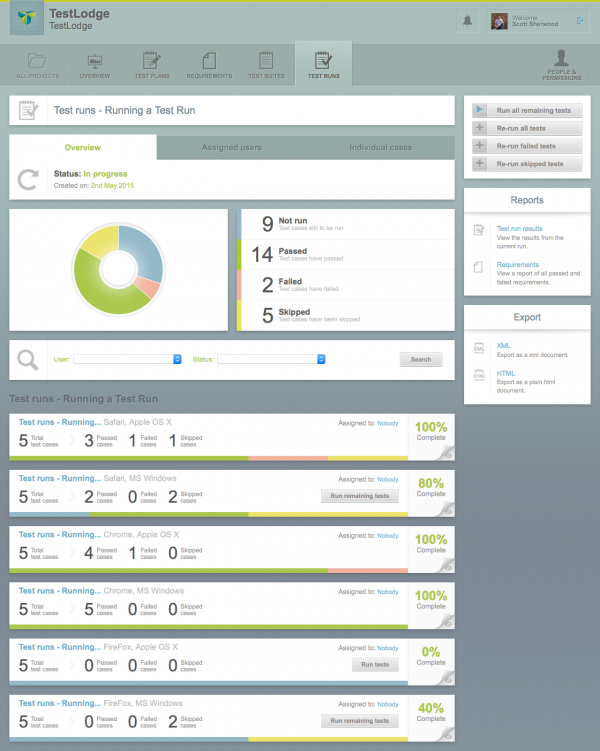
Once created, users will manage test runs through the test run overview screen. Each overview contains charts, filters, reports and the option to re-run all our just failed tests. The simple interface makes running tests easy, guiding users through each test so all users have to do is state whether each test was passed, failed or skipped.
When a test fails, TestLodge can be setup to automatically create a ticket in a preferred issue tracking system.
Testlodge is efficient and easy to use, meaning teams can focus on being productive rather than having to spend time and energy manage test cases.
TestLodge offers a 30-day free trial, with no credit card required. Sign up at https://www.testlodge.com/
Looking for a Career in Software Testing?
TestLodge has launched SoftwareTester.Careers, a new site that combines useful tips, advice and information for those looking to launch a career in software testing with active job listings from across the world.
The recruitment section of the website already has a large amount of active job listings, which link directly through to the career page, and a growing list of articles ranging from CV support to entry level skill guides.
About the Author
Scott Sherwood is the founder of TestLodge. A former software developer, Scott wanted to create a platform that was clutter-free and easy to use. Today, the software supports thousands of users across more than 120 countries and is widely regarded as one of the top emerging software testing tools to come out of the UK.
Contact SoftwareTestingMagazine.com if you want to contribute quality software testing and software quality assurance content on this website.

