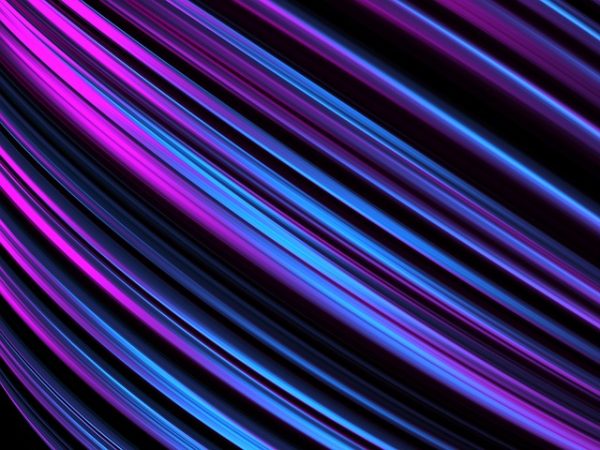If a SQL server is the bedrock of your app or service, then its performance will be a big part in determining the responsiveness and fluidity of the end-user experience. As such, it is only by monitoring database performance from moment to moment and tracking usage trends over time that you can optimize it successfully.
Author: Richard Grant
This is not always a straightforward process, but there are plenty of strategies and solutions to help you on your way. So here are just a few best practices to take onboard when it comes to SQL Server tuning and management.
Image Source: Pixabay
Make use of modern monitoring tools
First of all, you cannot hope to handle the rigors of running a SQL database without the help of contemporary tools built to monitor and automate all sorts of aspects of this job.
For example, this database monitoring tool is not only ideal for tracking all sorts of game-changing metrics, but also for improving their observability and thus making it a breeze to pinpoint issues and find suitable fixes.
The best tools will work with on-premises as well as cloud-based servers. And with comprehensive, comprehensible visualization capabilities, you will be able to unpick problems and explain them to non-technical team members more easily.
As you might expect, monitoring tools are just the starting point for effective database management. From here, you need to know what to do with the insights they offer and the alerts they churn out automatically, which brings us onto the other elements of SQL Server tuning and optimization.
Improve queries
If your database is struggling to perform as expected, then queries are likely to be at the core of your current conundrums.
There are best practices for query composition to take onboard, and following the tried and tested ways of putting them together is better than attempting to improvise.
You can also adjust and tune queries that have a higher-than anticipated impact on server performance with the aforementioned tools. The best of the bunch let you play back queries and see the peaks and troughs of resource usage they leave in their wake.
Combat deadlocks & battle problematic blocking
Deadlocking is a big bugbear for any database administrator, since it results in one process being terminated when it is attempting to secure access to the same resource as another process which has an exclusive lock on it.
While deadlocks are not a problem in isolation, and can contribute to the smooth running of a database, when they arise frequently and the same processes are involved, then performance can take a plunge in the wrong direction.
The more complex deadlocks become, the trickier they are to set right, so again it is sensible to turn to monitoring tools when you find yourself in this situation. Letting the software express the snafu visually is better than having to dig into the code by hand and interpret what you find there on your own.
Blocking is also part and parcel of SQL Server operations, and arises if processes hold onto resources for too long, which can create unwanted congestion that ripples across the database.
Again, blocking is a normal part of a concurrent database’s operations, and is not inherently bad; it just needs to be on your list of things to monitor and maintain when it becomes excessive and performance suffers.
Implement index defragmentation
Indexes are seen as a performance-boosting benefit in services which rely on SQL Server. However, while normally they allow queries to retrieve entries from a database quicker, indexes can have the opposite effect when they become fragmented.
Analyzing indexing, looking for fragmentation and rebuilding indexes to repair this will work wonders. And of course through this analysis you might find flaws in your overarching indexing strategies which are in need of improvement.
Adjust memory allocation
One frequent hardware-related performance bottleneck for a SQL Server instance is not having adequate access to memory to handle large volumes of queries and processes in a given timeframe.
Memory allocation can be rebalanced so that more of this vital resource is on tap during peak periods of usage, although of course eventually it will make sense to add more memory to the database so that you are not constantly juggling allocated amounts yourself.
Check storage use
Finally, be aware of how your database’s storage resources are being used, both on a moment by moment basis and over the course of longer periods.
Plotting out forecasts for when storage resources will be exhausted and thus need expanding is possible with modern monitoring platforms, as you might expect.
All of this ultimately comes down to being vigilant about the inner workings of your database, and being willing to tune, test and revise its configuration based on the analytical evidence.
About the Author
Richard Grant has an established career as a technology consultant, helping business owners and CTOs harness new technologies for their business. He regularly writes and muses about emerging technology.