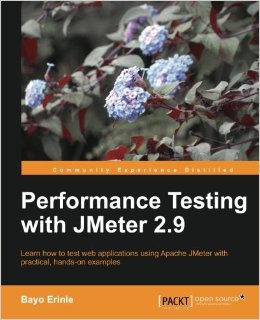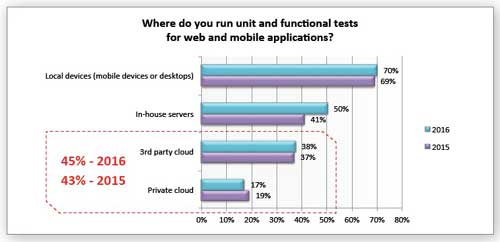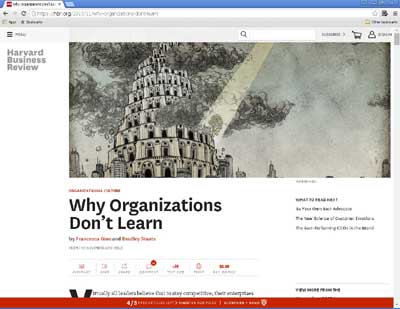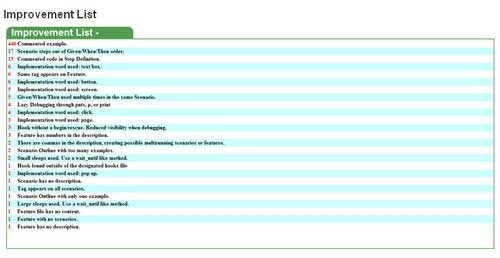Software Testing Articles, Blog Posts, Books, Podcasts and Quotes
In a perfect software development world, you have all the time and the resources available to test every aspect of your mobile apps. In reality, the time and resources for software testing are limited. In his book “Tap Into Mobile Application Testing“, Jonathan Kohl discusses how to define a strategy for mobile testing projects.
Apache JMeter is one of the most well known open source tool that can be used to perform load testing or functional testing. The book Performance Testing with JMeter 2.9 written by Bayo Erinle provides you with the knowledge to start using JMeter and the basic concepts for successful performance testing.
Some organizations have published recently reports on the status and the trend of the software testing domain. We have aggregated the main results of these reports in this article to give you an overview of the current software testing issues and practices.
End-to-end testing (or system testing) tests a completely integrated system to verify that it meets its requirements. In a blog post, Mike Wacker from Google explains why if this testing strategy sounds good in theory, it goes wrong in practice.
Behavior-Driven Development (BDD) can be defined as agile software development technique where developers, testers and business users of a software development project collaborate to define the requirements of a product and their acceptance criteria. In this article, Adam Craven presents some of those core fundamentals and practical tips on how to scale BDD at the enterprise level.
In many software development organizations, people make a difference between the software developers who actually write code and the software testers that are just there to perform some software quality activities. In the book “Experiences of Test Automation”, software testers from SAP share their view that test automation requires the same mindset than software development.
Performing software testing in an Agile project doesn’t mean that it should be improvised. In this article from their book “More Agile Testing”, Janet Gregory and Lisa Crispin looks at some foundations of Agile test planning using the Agile testing quadrants.